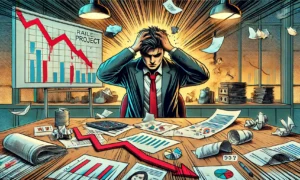Introduction
Starting a YouTube channel has never been easier—or more rewarding. In 2024, the platform continues to thrive, and with over 2 billion active users, it offers incredible potential for creators to connect, engage, and even earn. If you’re new to YouTube and wondering how to get started, this guide is for you. We’ll walk you through the essentials, from setting up your channel to creating captivating content and building an audience. Whether you’re planning a vlog, tutorials, or product reviews, these beginner-friendly steps will have you uploading your first video with confidence.
Why Start a YouTube Channel in 2024?
In 2024, video content remains one of the most engaging and effective forms of media. YouTube is the perfect platform for sharing knowledge, building a personal brand, and even generating income. Whether you want to reach a global audience or find a space for your niche interests, YouTube offers incredible flexibility. Plus, with improved tools for monetization, channel management, and audience engagement, there’s no better time to start than now.
Setting Up Your YouTube Channel
Choose Your Niche
Before creating your channel, it’s essential to define your niche. Think about topics you’re passionate about and that offer value to viewers. Popular niches include:
- Tech Reviews
- DIY & Crafts
- Fitness & Wellness
- Gaming
- Educational Content
Identifying your niche helps you target a specific audience and build a loyal community over time.
Create a Google Account
To start a YouTube channel, you’ll need a Google account. If you don’t have one, sign up for free at Google Account. Once set up, head to YouTube and click on your profile icon to create a new channel.
Set Up Your Channel
To set up your channel:
- Go to YouTube Studio from the menu.
- Select Create a Channel and customize your channel’s name, logo, and banner.
This is your chance to make a first impression, so choose a channel name that reflects your content or brand. If you’re starting a personal channel, your name is a great option.
Designing Your Channel’s Visual Identity
Create a Channel Logo
Your channel logo should be clear and visually striking, even as a small thumbnail. Many creators use a personal photo or an icon that represents their content.
Design a Channel Banner
The banner is the large image displayed at the top of your channel page. It should be clear, visually appealing, and convey the essence of your content. Tools like Canva and Adobe Spark offer easy-to-use templates to design your banner.
Add a Channel Description
Write a short, compelling channel description that explains what your channel is about. Include relevant keywords to help people find your content and add links to your other social profiles if applicable.
Planning Your Content Strategy
Research Trending Topics
Use tools like Google Trends, YouTube Analytics, and AnswerThePublic to find popular topics within your niche. Knowing what your audience wants will guide your content creation.
Develop a Content Calendar
Consistency is key to growth on YouTube. Create a content calendar to plan video topics and upload schedules. Many beginners start with one video per week, but choose a schedule that fits your lifestyle.
Creating Your First Video
Essential Equipment for Beginners
You don’t need expensive equipment to start; even a smartphone can produce high-quality video. However, here are some basic tools that can improve your video quality:
- Camera: Use a smartphone or an entry-level DSLR camera.
- Microphone: An external microphone can greatly enhance audio quality.
- Lighting: Natural lighting works well, but a ring light or LED panel can help in low-light settings.
- Editing Software: Free tools like iMovie (Mac) or DaVinci Resolve (Windows) are excellent for beginners.
Plan Your Content
Outline your video’s main points or create a simple script. Planning helps keep your video focused and engaging. Break down your video into three main sections:
- Introduction: Capture the viewer’s attention.
- Main Content: Deliver value or information.
- Conclusion & CTA: Encourage viewers to like, comment, and subscribe.
Filming Tips
- Use Good Lighting: Natural light works well, but avoid direct sunlight as it can create harsh shadows.
- Film Horizontally: Horizontal videos are standard on YouTube.
- Ensure Clear Audio: Speak clearly and use an external microphone if possible.
Editing Your Video
Basic Editing Steps
Editing can transform a basic recording into a polished video. Here are some essential edits to consider:
- Trim Unnecessary Footage: Cut out long pauses or mistakes.
- Add Transitions: Simple transitions can help your video flow smoothly.
- Include Text Overlays: Use text to emphasize key points or instructions.
- Add Background Music: Choose royalty-free music to enhance the mood.
Uploading and Optimizing Your Video
Create an Engaging Title
Your title should be clear and keyword-rich to help it rank in search results. Aim for a title that is descriptive and includes your target keyword.
Write a Video Description
Write a detailed description that summarizes your video. Include keywords naturally and provide links to your social media or website. YouTube allows up to 5,000 characters, so use this space wisely to improve search visibility.
Add Tags
Tags help YouTube categorize your video. Use a mix of broad and specific tags, including keywords relevant to your content. Tools like TubeBuddy and VidIQ offer tag suggestions to boost your reach.
Create an Eye-Catching Thumbnail
A well-designed thumbnail is crucial for click-through rates. Make sure your thumbnail is clear, visually appealing, and represents the content accurately. Bold text and vibrant colors often perform well.
Growing Your YouTube Channel
Promote on Social Media
Leverage platforms like Instagram, Twitter, and Facebook to promote your videos. Engaging with your audience on multiple platforms can help drive traffic to your YouTube channel.
Engage with Your Audience
Respond to comments and encourage viewers to leave feedback. Building a community requires consistent engagement, so make time to reply to questions and show appreciation for viewers’ support.
Collaborate with Other Creators
Collaborating with creators in similar niches can expose your channel to a broader audience. Look for YouTubers with a complementary following and propose ideas that benefit both of you.
Understanding YouTube Analytics
Use YouTube Studio to monitor your channel’s performance. Analytics provide valuable insights into:
- Audience Demographics: Understand who’s watching your videos.
- Watch Time and Retention: Track how long viewers stay engaged.
- Traffic Sources: Find out where your viewers are coming from.
These metrics help you refine your strategy and create content that resonates with your audience.
Monetizing Your YouTube Channel
Once you reach 1,000 subscribers and 4,000 watch hours, you can apply for the YouTube Partner Program to start earning from ads. Other monetization options include:
- Sponsored Content: Partnering with brands relevant to your niche.
- Affiliate Marketing: Earning commissions from product recommendations.
- Merchandise Sales: Selling branded merchandise to fans.
Frequently Asked Questions
How long does it take to grow a YouTube channel?
Growth depends on several factors, such as content quality, consistency, and audience engagement. Many channels start to see traction within the first few months if they post consistently and promote effectively.
What’s the best video length for YouTube?
The ideal video length varies, but videos between 8–15 minutes often perform well. YouTube rewards watch time, so focus on creating engaging content rather than adhering to strict time limits.
Do I need expensive equipment to start a channel?
No, many successful YouTubers start with basic equipment. Good lighting and clear audio are more critical than high-end gear.
How can I improve my video quality?
Improving video quality involves better lighting, clear audio, and proper editing. As you grow, you may choose to upgrade your camera or microphone.
Is it possible to make a full-time income from YouTube?
Yes, many creators earn a full-time income through ads, sponsorships, and merchandise. However, this often requires time, consistent content creation, and a loyal audience.
Conclusion
Starting a YouTube channel in 2024 is an exciting and rewarding endeavor. With the right strategy, equipment, and commitment, you can create engaging content, build a loyal following, and even monetize your channel. Follow these steps to get started, and remember that persistence is key. So grab your camera, plan your content, and dive into the world of YouTube!