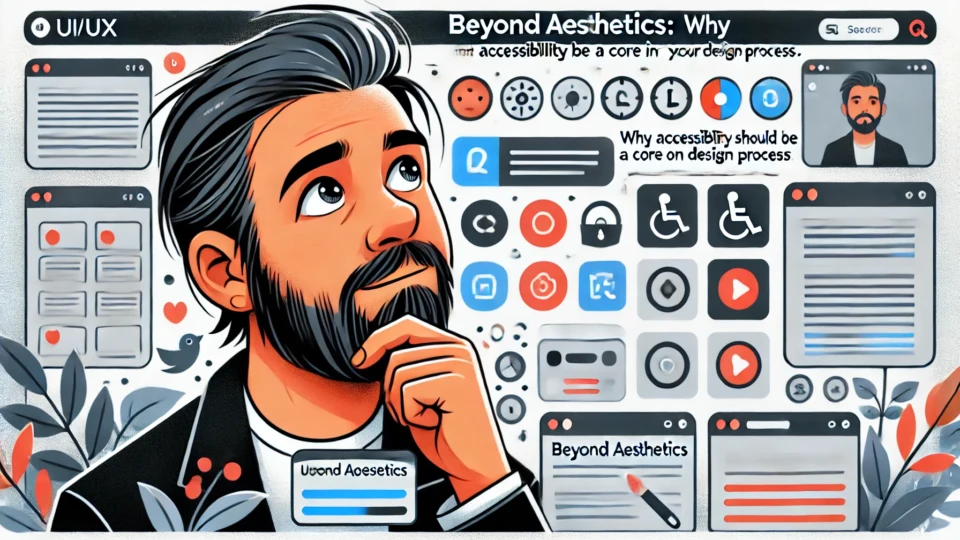When it comes to digital design, aesthetics and innovation often steal the spotlight. But while visual appeal and usability are essential, accessibility is equally crucial. Accessibility in design ensures that everyone—including people with disabilities—can use digital products seamlessly. By making accessibility a core part of the design process, we aren’t just building products; we’re building bridges to more inclusive and effective experiences for all.
What Does Accessibility in Design Really Mean?
Accessibility in design means creating products that are usable for all individuals, regardless of physical, cognitive, or situational limitations. It involves ensuring that people with disabilities, whether visual, auditory, motor, or cognitive, can navigate and interact with a digital interface without barriers. Accessibility isn’t an “add-on” or a “nice-to-have”—it’s a core principle that allows designers to reach a wider, more diverse audience.
For example:
- Color-blind users need color choices that offer enough contrast to distinguish between elements.
- Screen readers help visually impaired users by converting text to audio, requiring clear structure and alternative text.
- Keyboard navigation is essential for users with limited mobility, allowing them to interact without a mouse.
By incorporating these considerations from the start, designers can create products that accommodate everyone, not just the majority.
Why Accessibility Matters in Design
- Improved User Experience for All: Accessible design isn’t only for those with disabilities—it improves usability for everyone. For example, captions on videos aren’t just for hearing-impaired users; they’re also helpful when watching in a noisy environment or when the audio isn’t available.
- Increased Audience Reach: According to the World Health Organization, over one billion people globally experience some form of disability. By designing with accessibility in mind, businesses and brands can reach this larger audience, gaining potential customers and loyal advocates.
- Legal Compliance and Brand Reputation: Many countries have regulations mandating accessibility for digital products, such as the Americans with Disabilities Act (ADA) in the United States or the Web Content Accessibility Guidelines (WCAG) internationally. Non-compliance can lead to legal ramifications, as well as a damaged reputation. Accessible products show that a brand is responsible, inclusive, and committed to serving all users.
- Enhanced SEO and Discoverability: Accessible websites are also more likely to perform well in search engine optimization (SEO). Structured content, alternative text, and clear navigation improve website crawlability, helping it rank higher on search engines and attract more users.
Core Accessibility Principles to Integrate into Your Design Process
Creating accessible products starts with understanding and implementing the core principles of accessibility. Here are some key areas to focus on:
- Perceivability: Make sure that all users can perceive and understand content. This includes using sufficient color contrast, adding text alternatives for images, and ensuring audio and visual content is accessible.
- Operability: Users should be able to navigate and operate your product regardless of the input method. Design for keyboard-only navigation, avoid time-sensitive responses, and make interactive elements large enough to interact with easily.
- Understandability: Content and interfaces should be intuitive and easy to understand. Simplify language, provide clear instructions, and design forms with labels and cues that help users avoid and correct errors.
- Robustness: Products should work well with assistive technologies such as screen readers, magnifiers, and other accessibility tools. Regular testing with assistive devices ensures compatibility and helps identify areas for improvement.
How to Integrate Accessibility into the Design Process
- Start Early and Incorporate Accessibility in the Ideation Phase
Accessibility should be considered from the beginning, not as an afterthought. During the ideation and planning stages, keep accessibility guidelines in mind and ask questions about how features will work for all users, including those with disabilities. - Follow the Web Content Accessibility Guidelines (WCAG)
WCAG offers a structured approach to accessibility, outlining specific criteria to meet varying levels (A, AA, and AAA). Familiarizing yourself with these guidelines helps to systematically design for accessibility and ensure legal compliance. - Use Inclusive Design Principles
Inclusive design recognizes that no single design will fit everyone perfectly. Instead, it promotes creating flexible, adaptable products that offer multiple ways of interaction. By using an inclusive mindset, you can anticipate diverse user needs and design solutions that cater to them. - Test with Real Users
Testing with users who rely on assistive technology (such as screen readers or alternative input devices) is crucial. This real-world feedback will reveal usability barriers and help you identify areas for improvement. Usability testing with users who have disabilities provides valuable insights that no simulation or automated testing can. - Leverage Accessibility Tools and Plugins
Tools like Axe, WAVE, and Stark are invaluable for spotting accessibility issues and testing color contrast. These tools allow you to evaluate and fix issues during the design and development process, making it easier to build accessible experiences from the start. - Continuously Learn and Iterate
Accessibility is an evolving field, and best practices are continually being updated. Regularly reviewing and revisiting accessibility aspects of your design allows you to stay compliant and ensures your design remains usable as standards and user needs evolve.