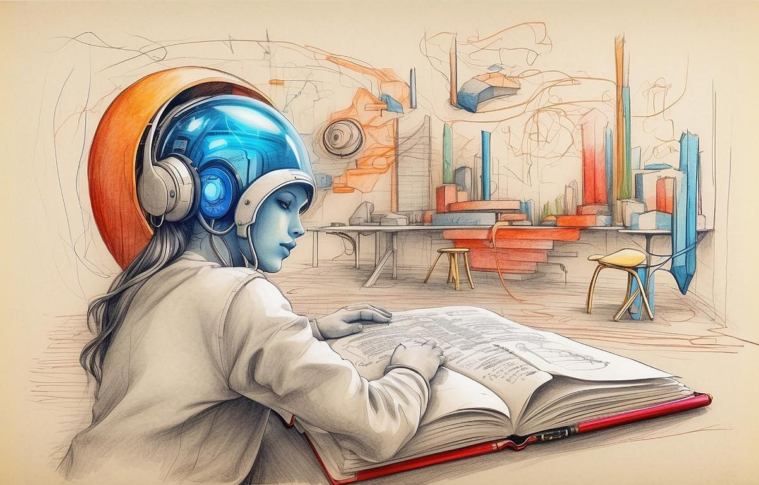Introduction
Canva, a popular online graphic design tool, has revolutionized the design process by enabling individuals without a background in graphic design to create professional-looking visuals easily. With its user-friendly interface and a vast library of templates, images, and fonts, Canva has become a go-to tool for businesses, educators, content creators, and marketers. One of the driving forces behind its success is its integration of Artificial Intelligence (AI) into the platform, which has significantly enhanced the user experience, streamlined workflows, and expanded the creative possibilities for its users. This case study explores how Canva leverages AI in its design process, its impact on users, and the future potential of AI in creative tools.
The Integration of AI in Canva
AI is becoming an increasingly important component of design platforms, and Canva is no exception. The platform has integrated several AI-powered features designed to improve both the efficiency and effectiveness of the design process. These features aim to automate mundane tasks, suggest design improvements, and help users create visually appealing content faster.
AI Features in Canva
- Magic Resize
- Overview: Magic Resize is an AI-driven feature that automatically resizes a design to fit various platforms and formats (e.g., social media posts, presentations, posters, etc.) with a single click. This eliminates the need to manually adjust elements of the design, saving users significant time.
- AI Impact: The AI recognizes the most important elements of a design (text, images, etc.) and adjusts their size and layout to suit different formats. This allows users to create designs that are optimized for various uses without compromising quality.
- Design Suggestions
- Overview: Canva’s AI can suggest design elements such as color palettes, fonts, and layout arrangements based on the user’s content. By analyzing trends and patterns, the AI helps users choose combinations that are likely to work well together, even if they lack design expertise.
- AI Impact: The AI can process vast amounts of design data and recommend visually harmonious elements that enhance the overall look and feel of the project. This feature boosts users’ confidence in making design decisions, particularly for those with little to no design background.
- Text-to-Image Generation (AI Art)
- Overview: Canva has integrated AI image generation tools that allow users to create unique visuals based on text prompts. This feature enables users to generate original images, illustrations, and graphics by simply typing in a description of what they need.
- AI Impact: The text-to-image AI feature in Canva is powered by advanced models like DALL·E and Stable Diffusion. It enables users to quickly create customized images that align with their project’s theme, even without access to professional stock photos or a graphic design team.
- Background Remover
- Overview: Canva’s background remover tool uses AI to automatically detect and remove backgrounds from images. This is particularly useful for creating transparent images or isolating specific elements from photos.
- AI Impact: By using AI to accurately identify and cut out backgrounds, this feature saves users time and effort compared to manually editing or using complex software. It’s especially valuable for marketing materials, social media content, and presentations.
- Content Planner and AI-powered Layouts
- Overview: Canva’s AI-driven content planner helps users organize their design projects and schedule social media posts. Additionally, it offers AI-powered layout recommendations, helping users choose the most effective arrangement for their content.
- AI Impact: This feature enhances productivity by assisting users in planning their content calendar and suggesting layout changes that align with current design trends. It helps users stay organized while ensuring their designs are on-brand and professional.
Impact of AI on Users
- Empowering Non-Designers
- Problem: Historically, graphic design was confined to those with specialized skills and expensive software. Many businesses, especially small enterprises, lacked the resources to hire professional designers or afford costly design tools.
- Solution: Canva’s AI features democratize design by empowering individuals without design expertise to create high-quality visuals. The user-friendly interface, combined with AI-driven tools, enables people from various backgrounds—entrepreneurs, marketers, educators, and influencers—to create professional-grade content. The AI suggestions act as design mentors, guiding users toward better design choices.
- Enhanced Efficiency and Time-Saving
- Problem: Traditional design processes often require time-consuming manual adjustments, resizing, and content reorganization. These tasks can slow down workflows, especially for time-sensitive projects.
- Solution: AI-powered tools like Magic Resize and the background remover save users significant time by automating repetitive tasks. The ability to generate layouts, select appropriate colors, and resize content with a few clicks speeds up the entire design process, allowing users to focus on more important aspects, such as content and creativity.
- Personalization and Customization
- Problem: Generic templates and stock images often fail to fully capture the unique vision or branding of users or businesses.
- Solution: Canva’s AI features, such as text-to-image generation and custom design suggestions, allow for a more personalized and tailored approach. Users can create unique visuals that reflect their specific needs or brand identity, resulting in more authentic and engaging content.
- Reducing Barriers to Entry for Design
- Problem: Accessing professional design software or hiring graphic designers can be a financial burden, particularly for small businesses or independent creators.
- Solution: Canva’s AI-powered platform is accessible through a freemium model, offering both free and premium features. This pricing structure reduces the financial barrier to entry, making professional design tools accessible to a wider audience. The inclusion of AI also eliminates the need for expensive, high-end design tools by simplifying complex processes.
Challenges and Ethical Considerations
- Over-reliance on AI Suggestions
- While AI tools enhance creativity, they can also lead to an over-reliance on automated design suggestions, potentially stifling true creativity. Users may follow AI suggestions without fully understanding design principles, leading to less innovative or unique results.
- Solution: Canva must strike a balance by encouraging users to experiment and explore design principles while utilizing AI for assistance. Educating users about the importance of creativity and original design concepts can mitigate this issue.
- AI-Generated Content and Copyright Issues
- As AI tools like text-to-image generators create unique designs and images, questions about copyright and ownership arise. Who owns the rights to images generated by AI? Is it the user who input the prompt or the AI model creator?
- Solution: Canva should develop clear guidelines and policies regarding ownership of AI-generated content. Transparency in usage rights will ensure users understand how they can legally use and distribute their designs.
- Data Privacy Concerns
- Canva’s AI tools often require access to user data and design preferences to provide personalized suggestions. This raises concerns about data privacy and security, especially when handling sensitive business information.
- Solution: Canva must ensure that it follows best practices in data protection, including encryption and user consent, to maintain trust and compliance with global privacy regulations.
The Future of AI in Canva
As AI continues to evolve, Canva is likely to further integrate more advanced machine learning models and algorithms to enhance its platform. Future AI-driven features could include:
- Voice-to-Design: Enabling users to create designs through voice commands.
- AI-driven Animation: Adding AI-powered animation features to transform static designs into dynamic visuals automatically.
- Smart Collaboration: AI tools that automatically adapt designs based on team feedback, ensuring alignment with brand guidelines and objectives.
Additionally, Canva’s AI could become more context-aware, understanding user preferences and suggesting designs based on specific goals, such as increasing engagement or improving readability.
Conclusion
Canva’s integration of AI has transformed the design process, making it more accessible, efficient, and personalized. By combining machine learning algorithms with user-friendly tools, Canva has empowered non-designers to create high-quality visuals while saving time and effort. Its AI-driven features, such as Magic Resize, design suggestions, and text-to-image generation, have made it a leader in the online design tool market. However, as the platform continues to grow, it must navigate challenges such as copyright issues and data privacy concerns. Ultimately, the continued evolution of AI in Canva promises to reshape the future of design, offering endless possibilities for creativity and innovation.