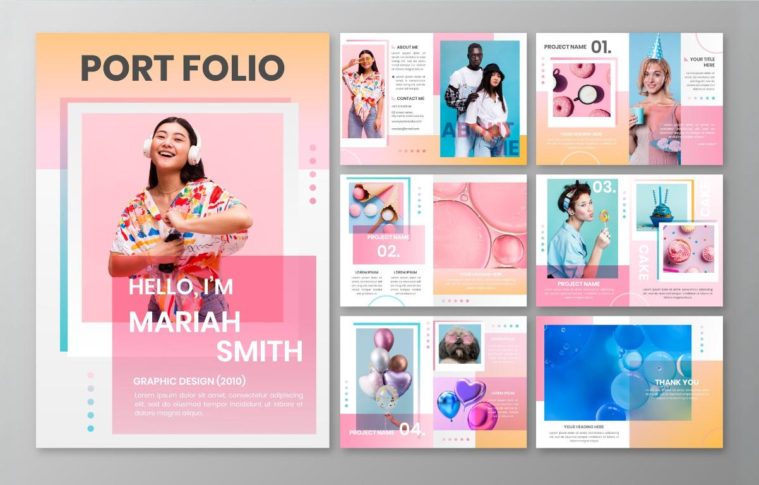Introduction
A design portfolio is a powerful tool to showcase talent and expertise. However, including irrelevant, outdated, or unpolished content can detract from its impact. This case study examines common mistakes designers make and provides insights on what should be excluded to maintain a professional and effective portfolio.
Objective
To identify elements that undermine the quality of a design portfolio and demonstrate how eliminating them can enhance its value.
Challenges with Poorly Curated Portfolios
Irrelevant Content: Projects unrelated to the designer’s niche confuse the audience.
Low-Quality Work: Including unpolished or outdated designs reflects poorly on skills.
Cluttered Presentation: Overloading the portfolio with too many elements dilutes the impact.
Personal Bias: Adding projects that the designer loves but hold no value for the audience.
What Not to Include in a Design Portfolio
1. Outdated Work
Challenge: Older designs may not reflect current skills or trends.
Example: A UI designer including apps with outdated aesthetics or interactions.
Solution: Replace outdated projects with recent, polished work that aligns with modern standards.
2. Irrelevant Projects
Challenge: Projects outside your niche dilute the portfolio’s focus.
Example: A UX designer showcasing abstract artwork instead of usability projects.
Solution: Include work that aligns with your target audience or career goals.
3. Incomplete or Unfinished Projects
Challenge: Half-finished designs suggest a lack of professionalism.
Example: Mockups without context or details about the problem-solving process.
Solution: Only showcase completed projects with a clear narrative and results.
4. Overly Personal Content
Challenge: Adding personal projects that don’t demonstrate relevant skills.
Example: Sketches of hobbies unrelated to design disciplines.
Solution: Focus on projects that showcase skills applicable to the desired role.
5. Excessive Visual Effects
Challenge: Overuse of animations or flashy effects can overwhelm viewers.
Example: A portfolio with distracting transitions or irrelevant 3D elements.
Solution: Prioritize clean, functional designs over unnecessary embellishments.
6. Duplicate Work
Challenge: Including similar projects makes the portfolio redundant.
Example: Multiple logo designs for similar industries without showcasing variety.
Solution: Highlight diverse projects that demonstrate a range of skills.
7. Confidential or Unauthorized Work
Challenge: Sharing client projects without permission breaches trust.
Example: Including work from NDAs without anonymizing sensitive information.
Solution: Seek client approval or use anonymized versions to showcase the work ethically.
Case Study Example: Designer Portfolio Revamp
Designer: Priya Sharma, a graphic designer transitioning into UI/UX design.
Initial Portfolio Issues:
Irrelevant illustrations from her college days.
Unfinished wireframes with no context or explanation.
A mix of outdated logos and low-quality screenshots.
Steps Taken:
Priya removed irrelevant and outdated content.
She replaced incomplete wireframes with a detailed case study of a mobile app redesign.
She added high-quality visuals of her UI designs and a link to her interactive prototypes.
Outcome:
Priya’s revamped portfolio demonstrated her focus on UI/UX, leading to a job offer within two months.
Lessons Learned
A professional portfolio prioritizes quality over quantity.
Irrelevant or unpolished work weakens a portfolio’s overall impact.
Always respect client confidentiality and avoid sharing unauthorized projects.
Conclusion
To create a compelling portfolio, designers must carefully curate its content, focusing on relevant, polished, and complete work. Avoiding outdated, irrelevant, or excessive elements ensures the portfolio presents a clear, professional narrative, increasing its ability to impress and connect with the intended audience.